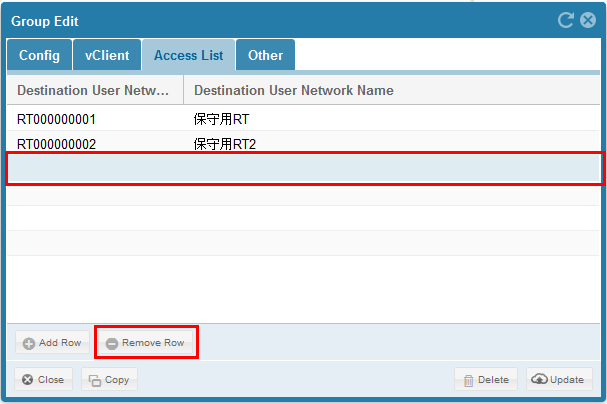Support by service : Frequently Asked Questions about Arcstar Universal One Virtual
When trying to add a destination UserNetWork, the message "An error occurs. Please try again. Error code: 502" is displayed.
(1)As shown below, this error occurs if you click "Update" while "Destination UserNetWorkID" is blank.
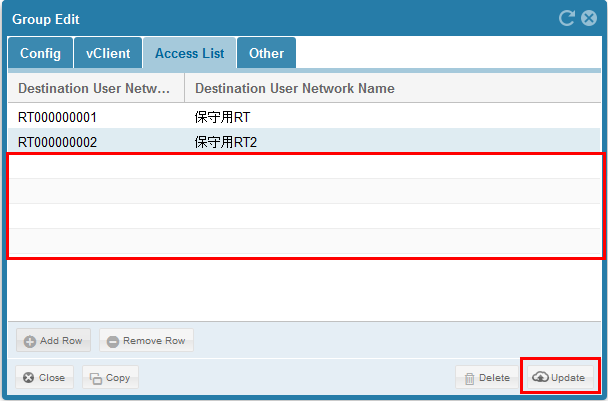
- This image is for when adding a destination UserNetWork to an existing vClient group. A similar situation occurs when editing vCore or registering a new vClient group.
(2)In several tens of seconds after clicking the "Update" button, the message "An error occurred. Please try again. Error code: 502" is displayed.
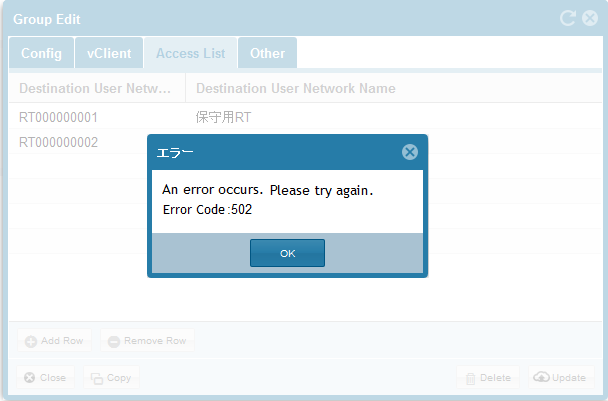
(3)Select the blank rows and do either of the following in order to delete the blank rows:
・Add a new destination UserNetWork
・Click "Remove Row"
Then click the "Update" button again. The update or registration successfully completes.