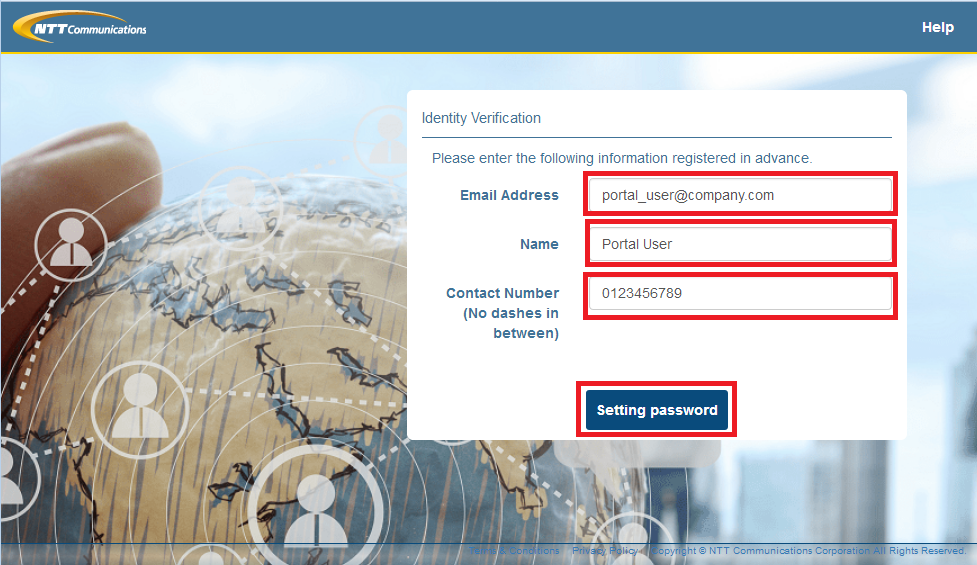Support by service : Frequently Asked Questions about NTT DOCOMO BUSINESS Business Portal
I want to get the starting guide e-mail again. (You can’t find the e-mail or URL in the e-mail was expired)
How to resend the starting guide e-mail
1. Access to the login screen of the Business Portal.(https://b-portal.ntt.com)
2. Click the Login with 2-step Verification on log in screen.
3. Click the "Forgot Password?" below the "Sign In" button in 1st verification screen.
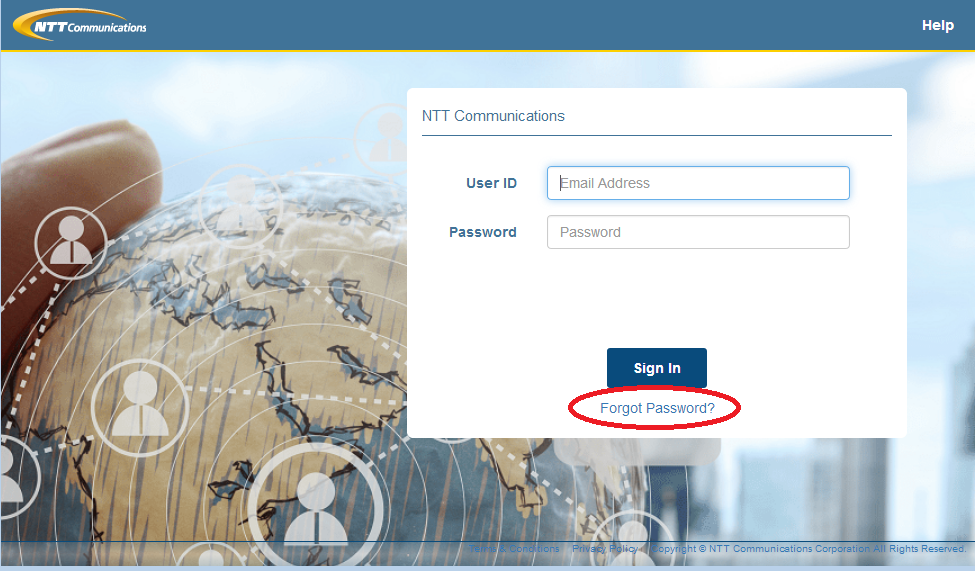
3. Input the "Email","Name" and "Contact Number" in the Identity Verification screen and click the "Change Password" button.
Then you will get the starting guide email.
* If you forgot the information for identity verification, please see here.