How to Use the Support Site
How to Use the Support Site Generative AI Assistant
The customer support site provides a Generative AI Assistant feature that allows you to search within the site in a chat format.
This page introduces how to use the Support Site Generative AI Assistant (hereinafter referred to as "Generative AI Assistant").
※The capture images shown may differ from the actual interface.
About the Support Site Generative AI Assistant
The Generative AI Assistant supports customers in reaching the information they want to know smoothly and accurately. Unlike traditional keyword search, it provides a more intuitive and efficient information search experience with a conversational interface that allows natural questioning.

How to Use the Support Site Generative AI Assistant
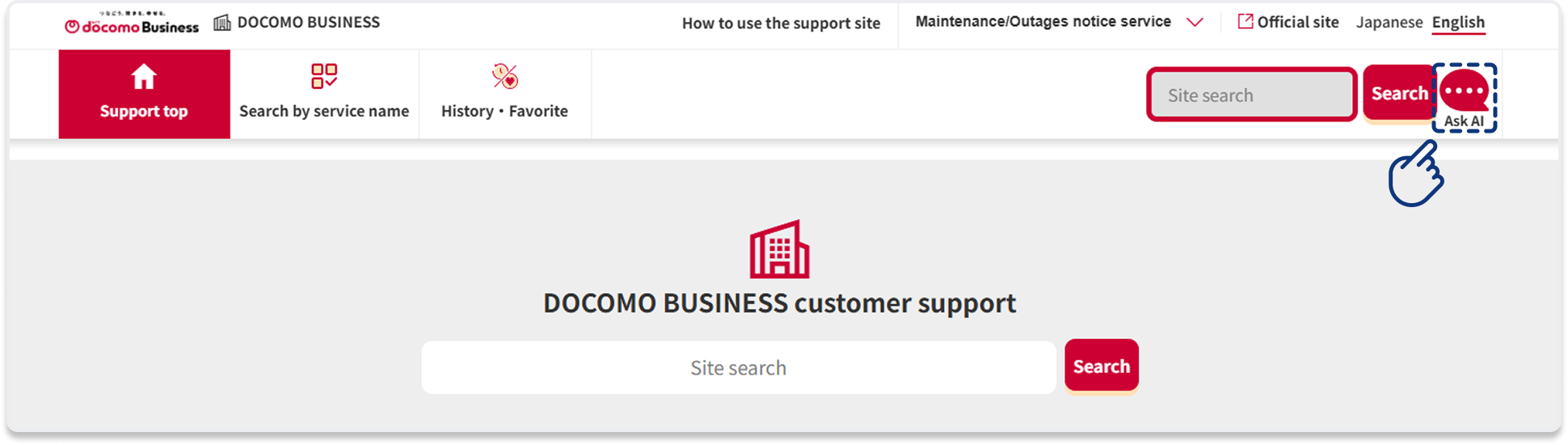
The Generative AI Assistant can be accessed from anywhere on the support site by clicking the "Ask AI" button in the upper right corner of the screen.
※This is limited to pages where the common header is installed.

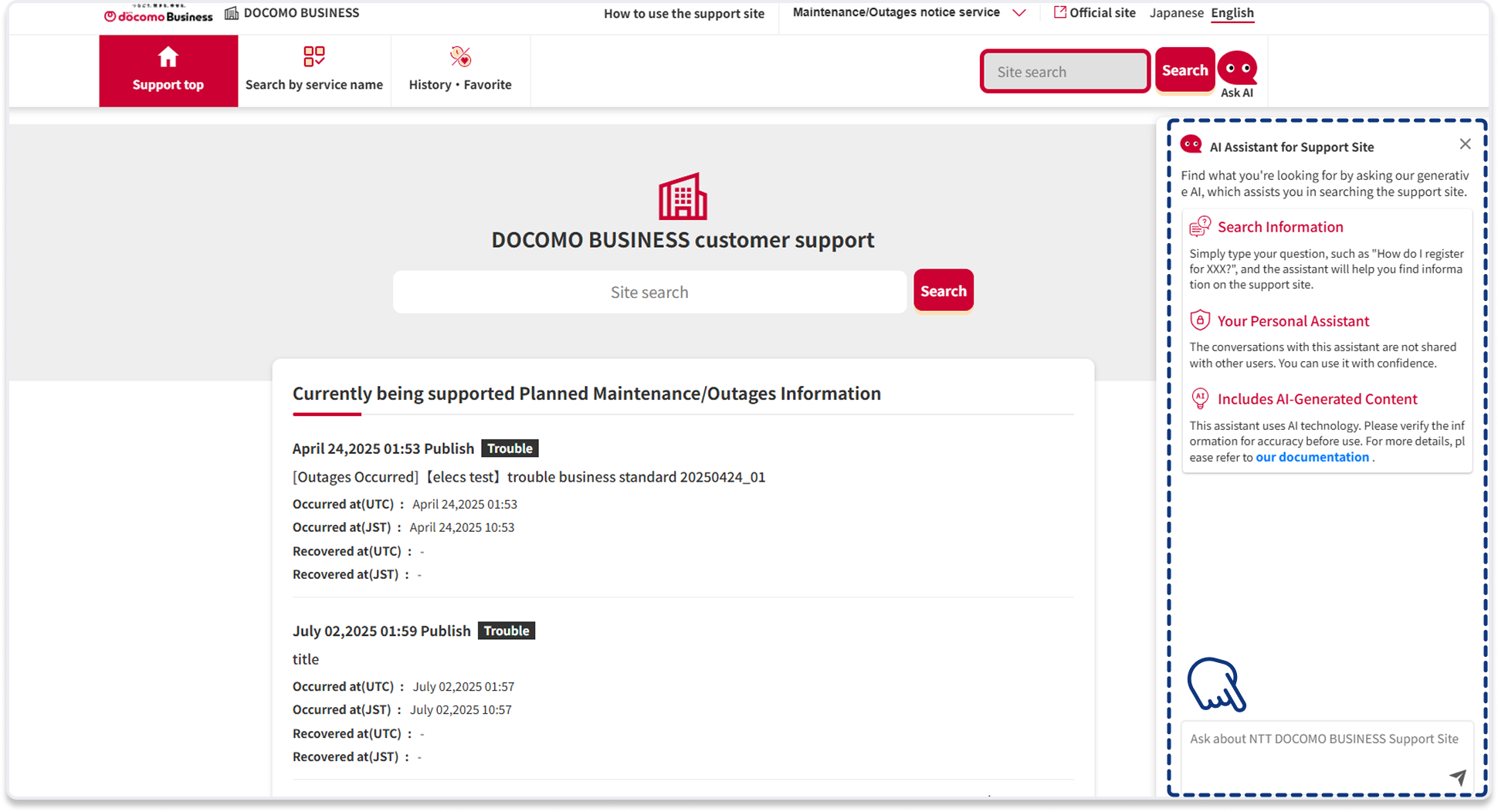
When you launch the Generative AI Assistant, a chat-style interface for asking questions will appear on the right side of the screen.
Please enter the information you want to search for within the site in the bottom section of the assistant and click the send button.

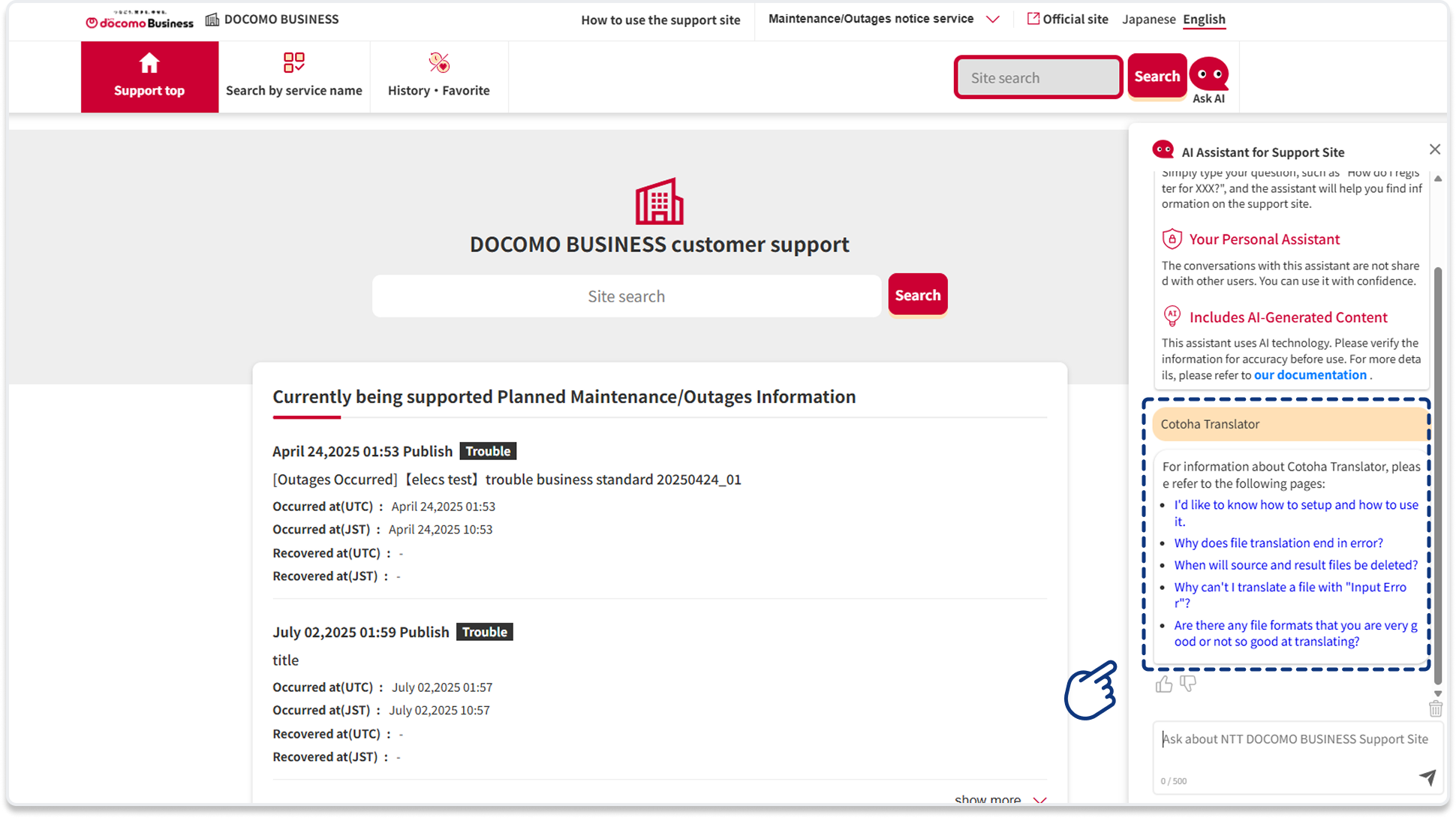
After a few seconds, the search results will be displayed. Please check the content and navigate to your desired page.
We would appreciate your cooperation in evaluating the response content. (This can be done using the good or bad buttons below the response.)

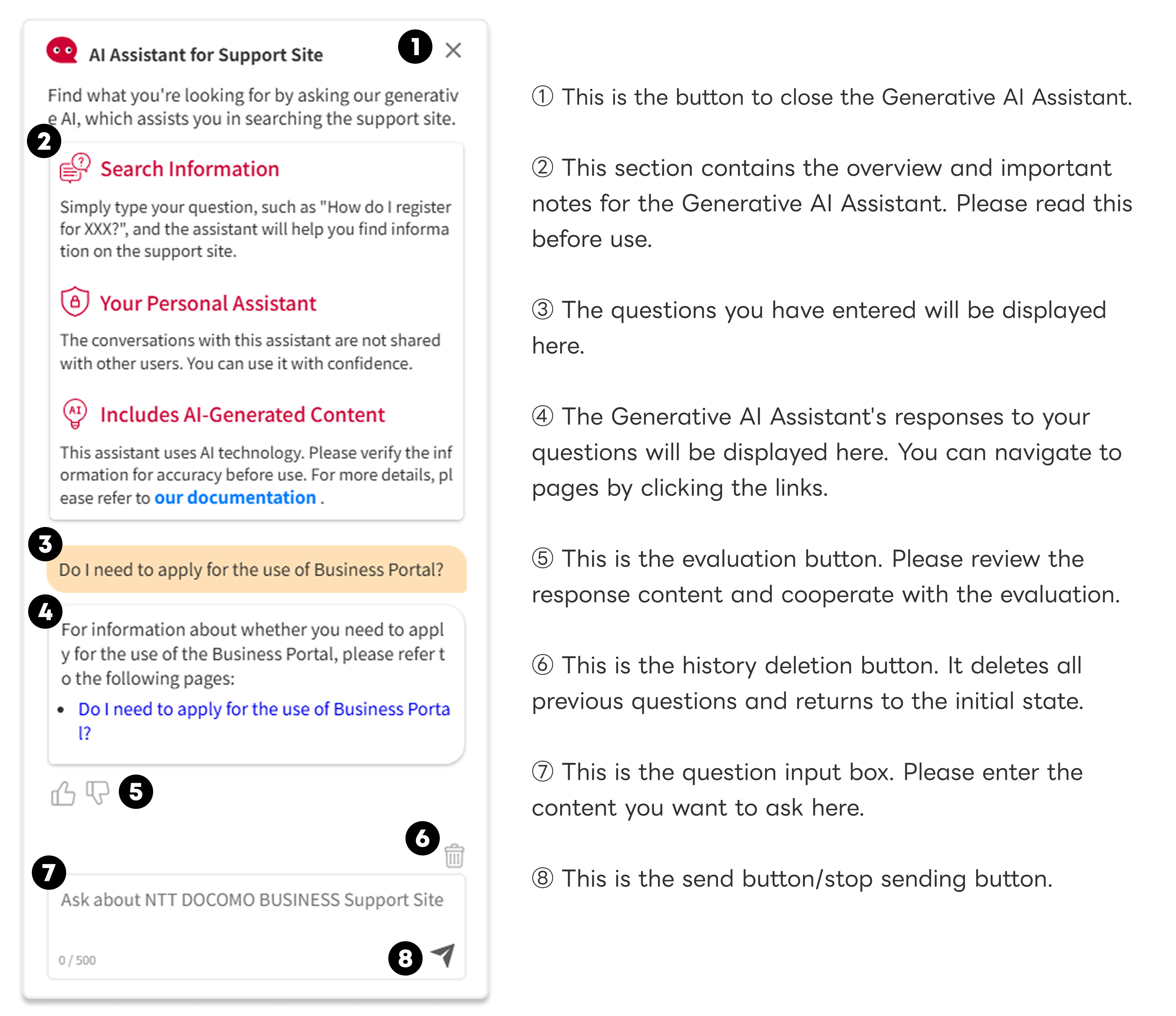
Important Notes
The Generative AI Assistant uses AI technology. Please verify the accuracy of the content before use.
Also, please review the detailed important notes before using the service.
Support Site Generative AI Assistant Terms of Use