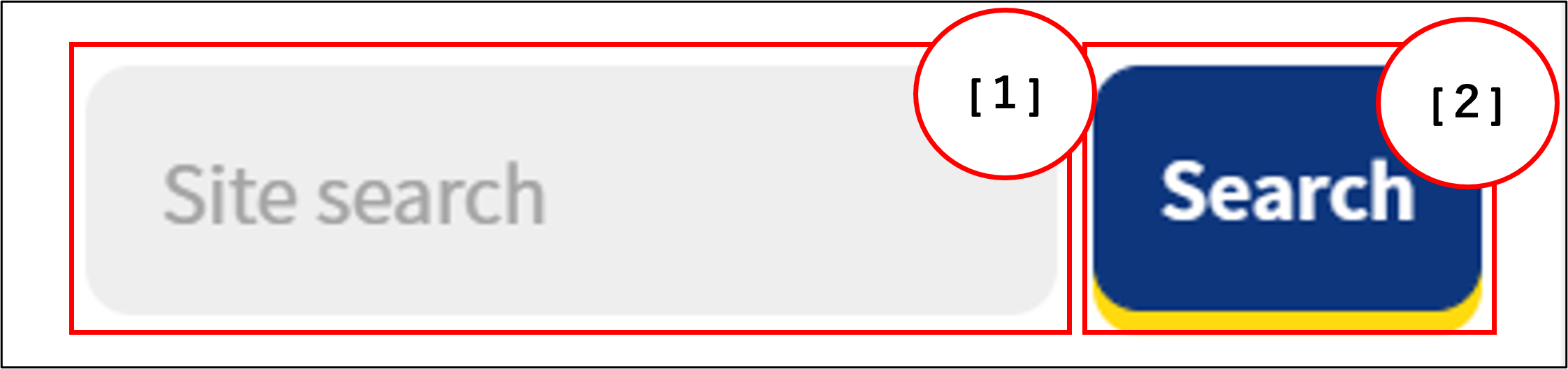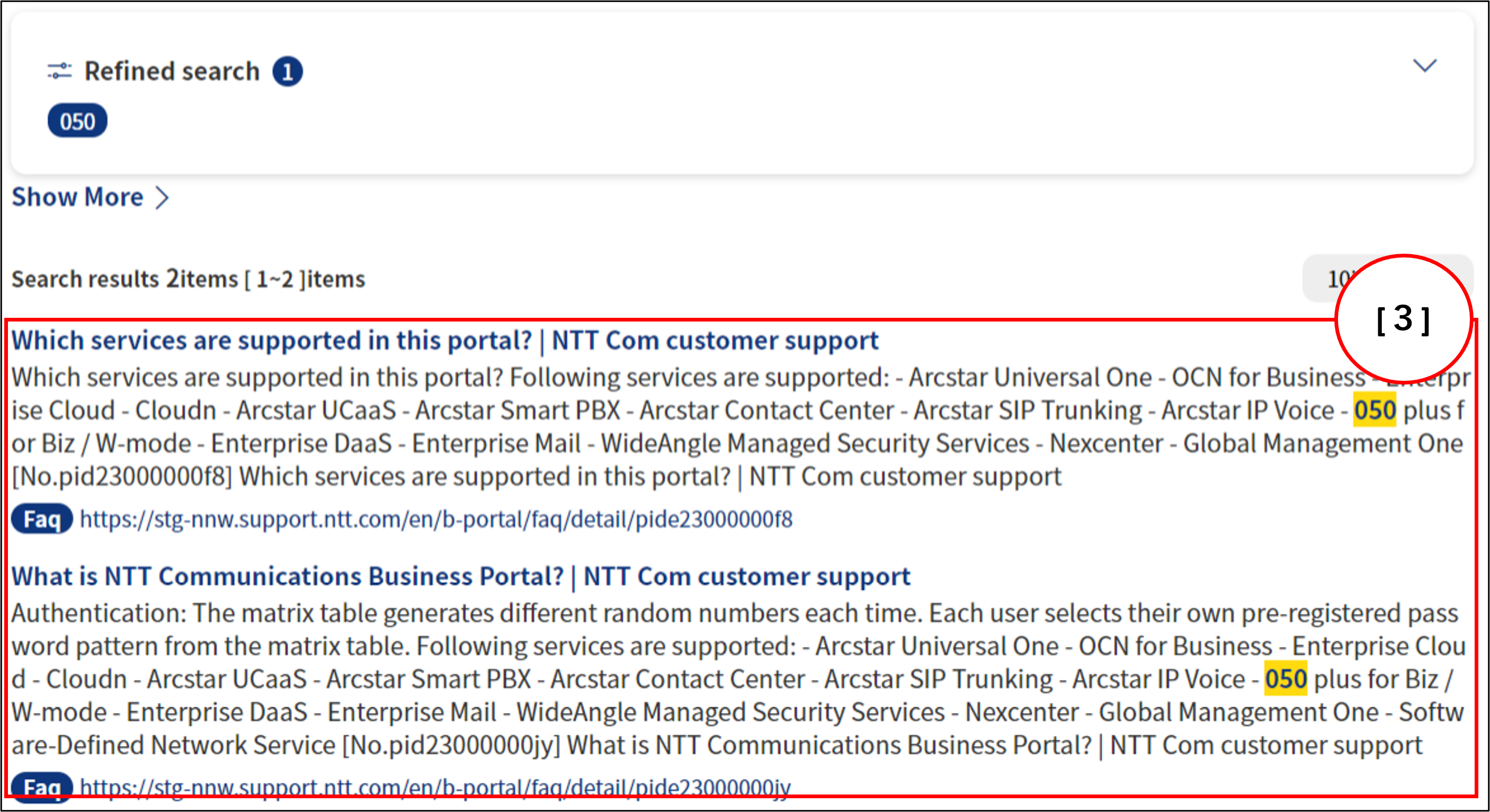This website uses cookies. Please enable cookies settings.
How to use the support site
How to find information on the customer support site
We will show you how to search for information on the support site by keyword.
* The captured image may differ from the actual one.
Location of search window
-
[1]
Location of search window
-
It is basically installed in the upper right corner of the screen.
retrieval method
-
[1]
Keyword input
-
Enter a keyword in the search window.
※Keyword suggestions are displayed.
-
[2]
Search
-
Click "Search".
-
[3]
Search result list
-
The search results are displayed in a list.
Search tips
Search by combining multiple keywords
You can search by combining keywords.
|
input method |
Description |
Input sample |
| AND search |
Separate keywords with a single-byte space |
A page that contains all the keywords separated by spaces will be hit. |
NTT DOCOMO BUSINESS |
| OR search |
Connect keywords with half-width spaces and half-width capital letters "OR" |
A page that contains either a space or a keyword connected by half-width "OR" will be hit. |
NTT OR DOCOMO BUSINESS |
| AND search |
| input method |
| Separate keywords with a single-byte space |
| Description |
| A page that contains all the keywords separated by spaces will be hit. |
| Input sample |
| NTT DOCOMO BUSINESS |
| OR search |
| input method |
| Connect keywords with half-width spaces and half-width capital letters "OR" |
| Description |
| A page that contains either a space or a keyword connected by half-width "OR" will be hit. |
| Input sample |
| NTT OR DOCOMO BUSINESS |
Search for pages that contain consecutive strings
|
input method |
Description |
Input sample |
| Phrase search |
Enclose keywords and sentences in half-width double quotation marks "" " |
A page containing a character string enclosed in single-byte double quotation marks "" "is hit. |
"NTT DOCOMO BUSINESS" |
| Phrase search |
| input method |
| Enclose keywords and sentences in half-width double quotation marks "" " |
| Description |
| A page containing a character string enclosed in single-byte double quotation marks "" "is hit. |
| Input sample |
| "NTT DOCOMO BUSINESS" |
Return to the previous page