How to use the support site
How to Use the Browsing History Feature
On the customer support site, you can check the history of services and content you have viewed in the past.
*The capture images may differ from the actual ones.
About the Browsing History Feature
By using the browsing history feature, you can smoothly access services and content you have viewed in the past without having to search again.
Services are automatically accumulated when you view the top page of each service, and content is automatically accumulated when you view each content page, so no settings or registration are required by the customer.
How to Check Browsing History
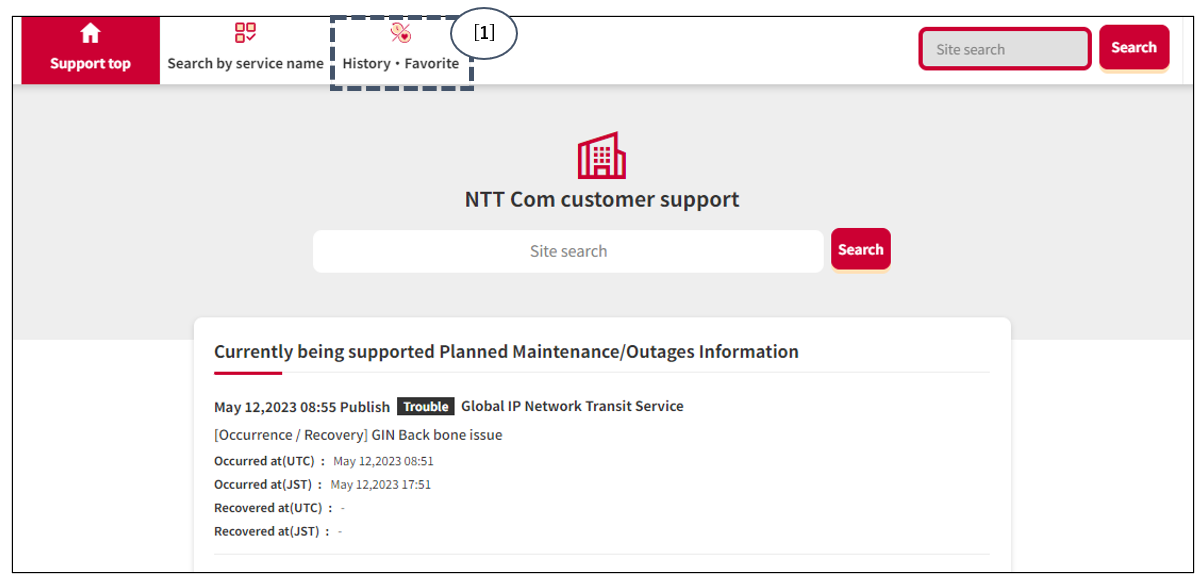
- Transition to Browsing History/Favorites Page
- Click the "History/Favorites" button from the global navigation at the top of the site to transition to the browsing history/favorites page.
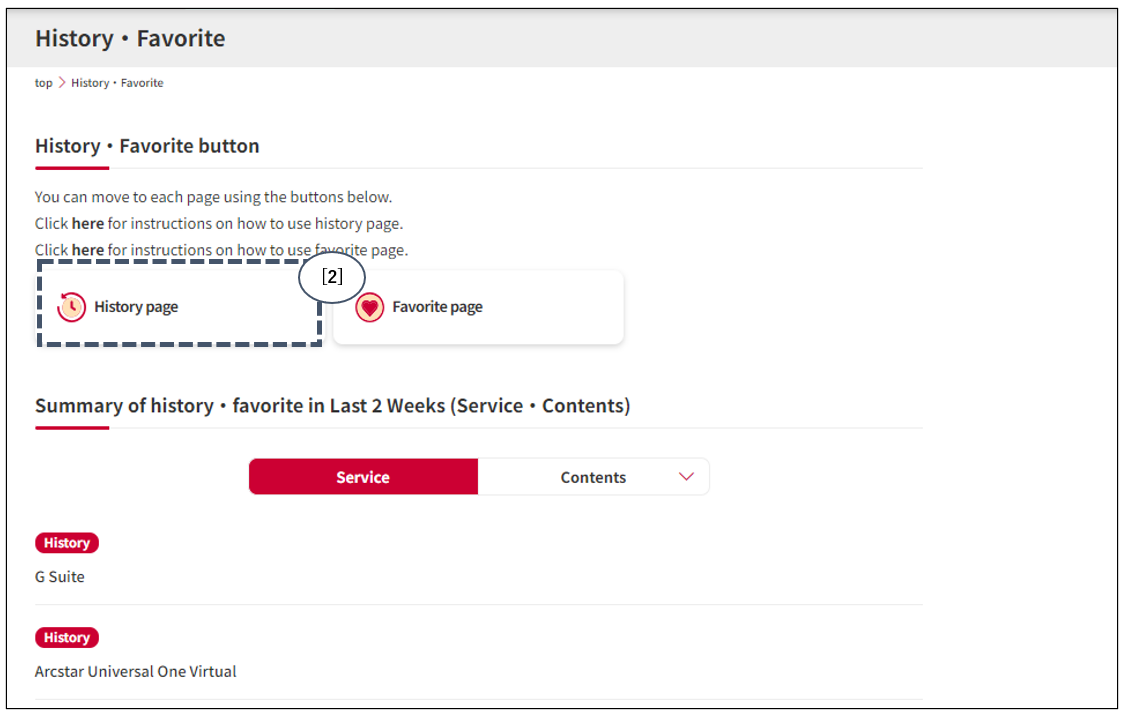
- Transition to Browsing History Page
- Click the "Browsing History Page" button to transition to the browsing history page.
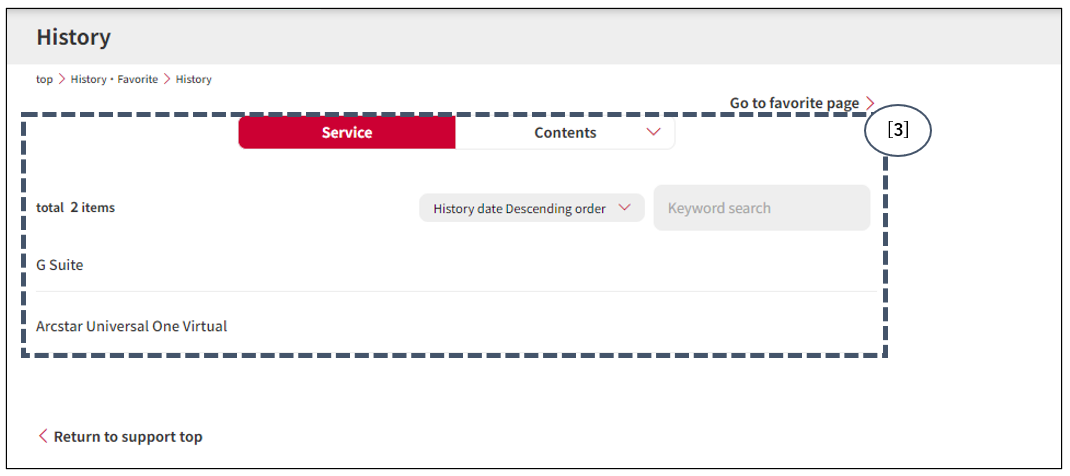
- Browsing History List
-
A list of services and content you have viewed in the past will be displayed.
By clicking the bar at the top of the page, you can switch between services and content.
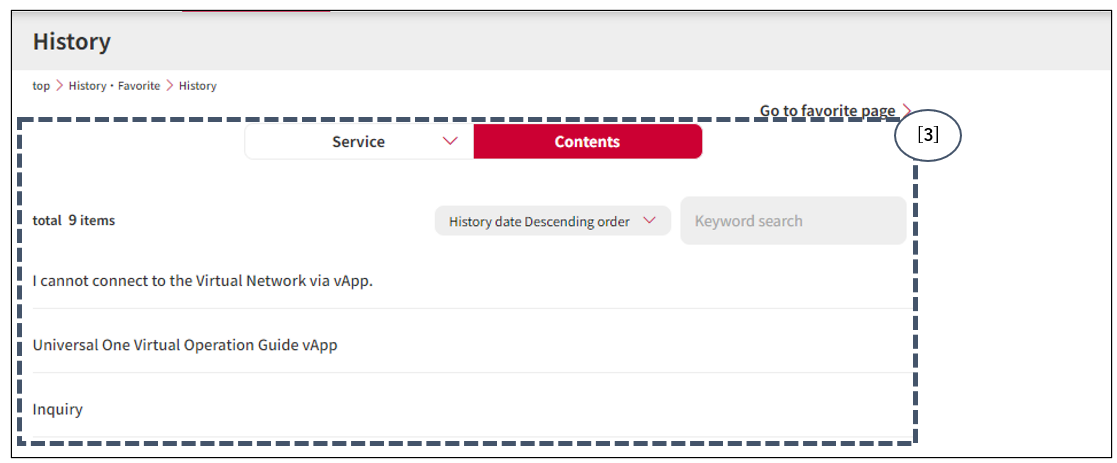
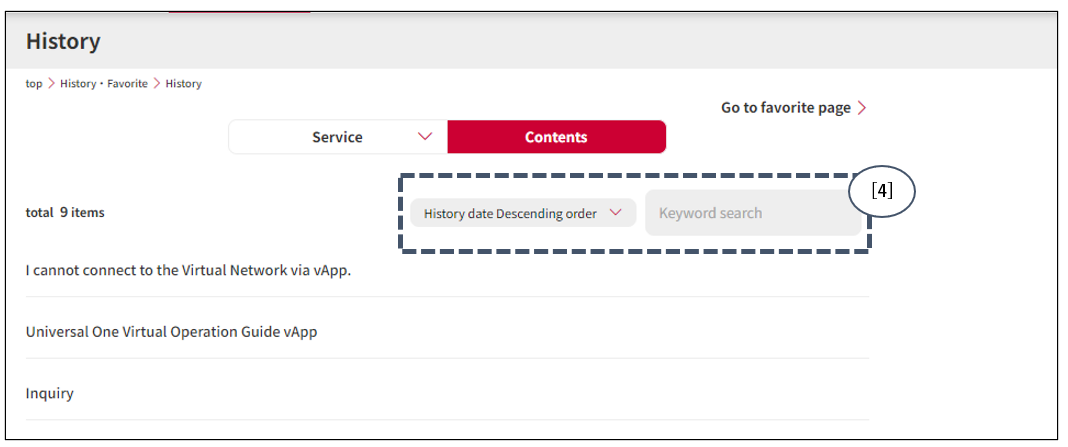
- Sorting and Filtering the Browsing History List
-
You can sort the browsing history list in ascending or descending order of viewing date from the buttons at the bottom of the bar.
Additionally, you can filter the browsing history by entering keywords in the search window.
Using the Browsing History Feature to Find Services
When searching for services on the top page or on the Search by Service Name page, “Services You Viewed in the Past” will allow you to smoothly find services you have viewed in the past.
If you want to know which services are most frequently viewed by users of the site, you can select “Services that everyone views most frequently” to display the most frequently viewed services.
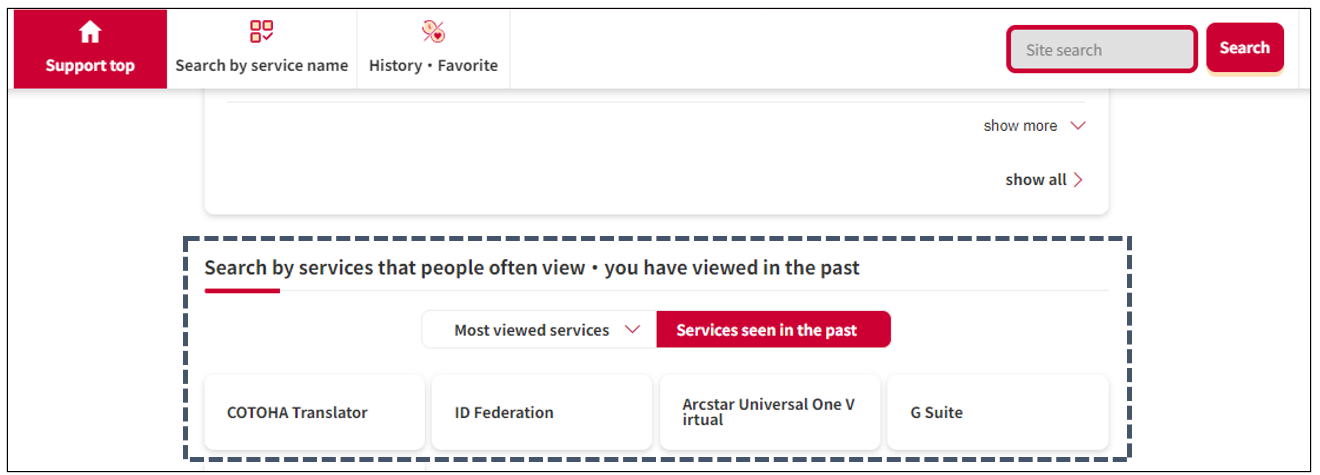
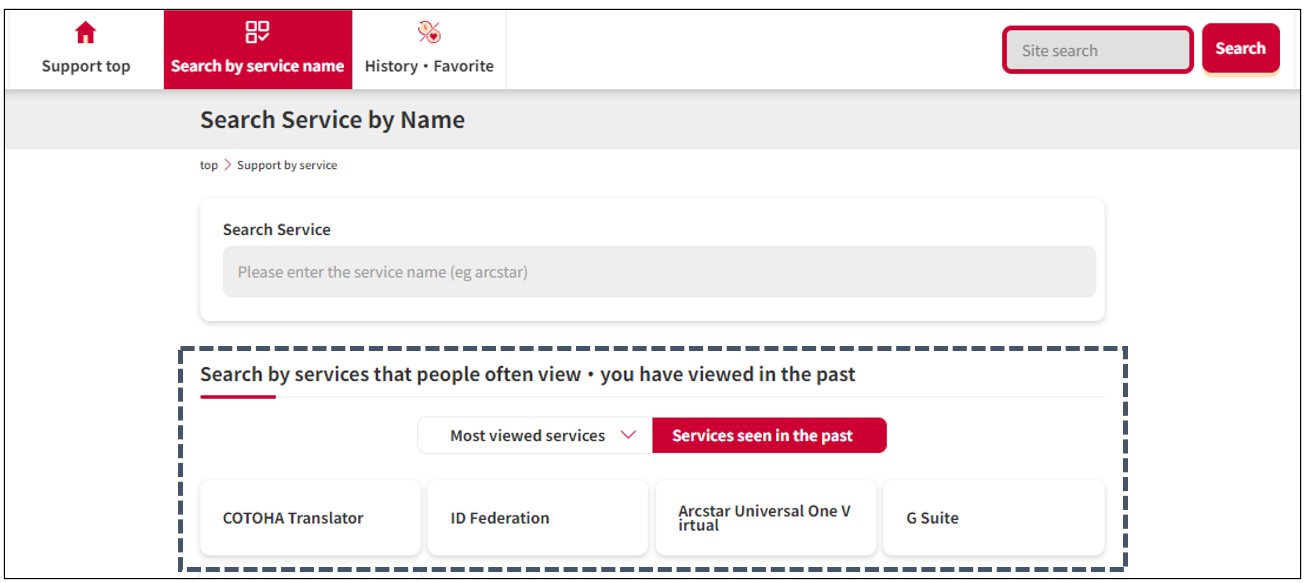
Selecting Service Names Using the Browsing History Feature in the Filter Search Area
In the filter search area for FAQs, construction/failure information, and various downloads, you can smoothly select services you have viewed in the past and frequently viewed services by using the browsing history feature.
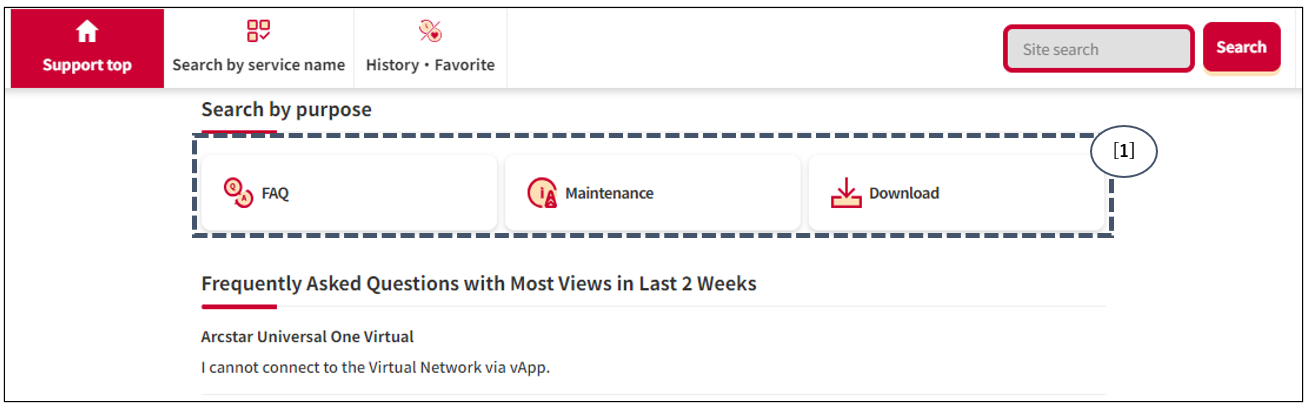
- Transition to the Top Page of Each Function
- From the purpose search on the top page of the site, click the button for the function you want to use (FAQs, construction/failure information, or various downloads) to transition to the top page of each function.
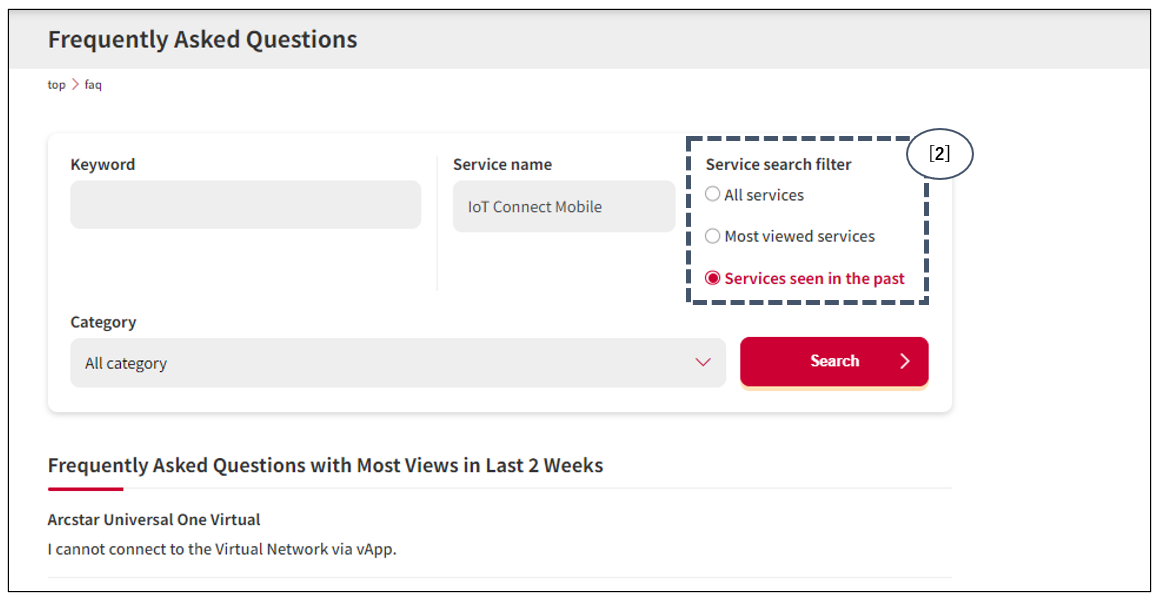
- Filtering
- Select "Services You Have Viewed in the Past" or "Frequently Viewed Services" in the service search filter.
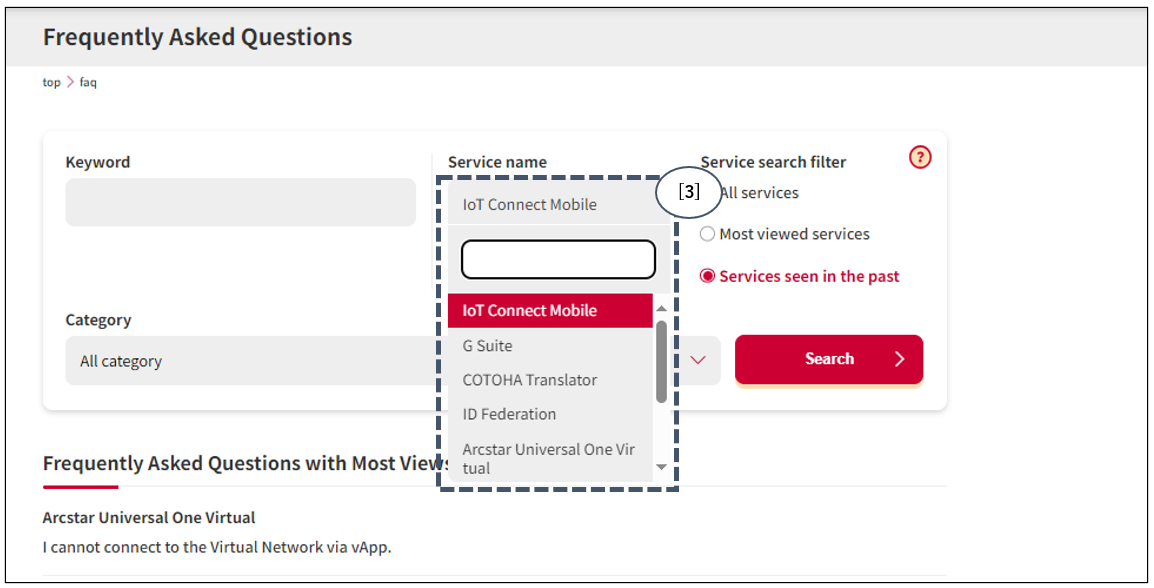
- Browsing History List
-
If you filter by "Services You Have Viewed in the Past", the most recently viewed services will be displayed in the service name input field. Clicking the input field will display a list of services you have viewed in the past, allowing you to switch services.
If you filter by "Frequently Viewed Services", the most frequently viewed services will be displayed in the service name input field. Clicking the input field will display a list of frequently viewed services, allowing you to switch services.
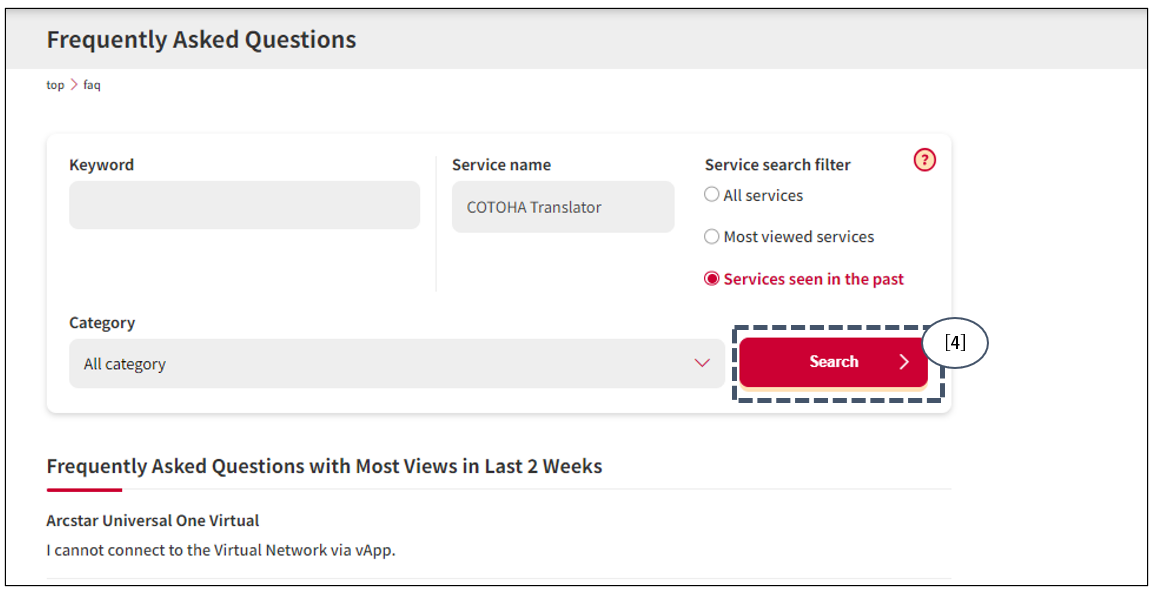
- Search
- Click the "Search" button to search for the selected service.
Notes
If there is no browsing history of services or content, the following screen will be displayed when you access the browsing history page.
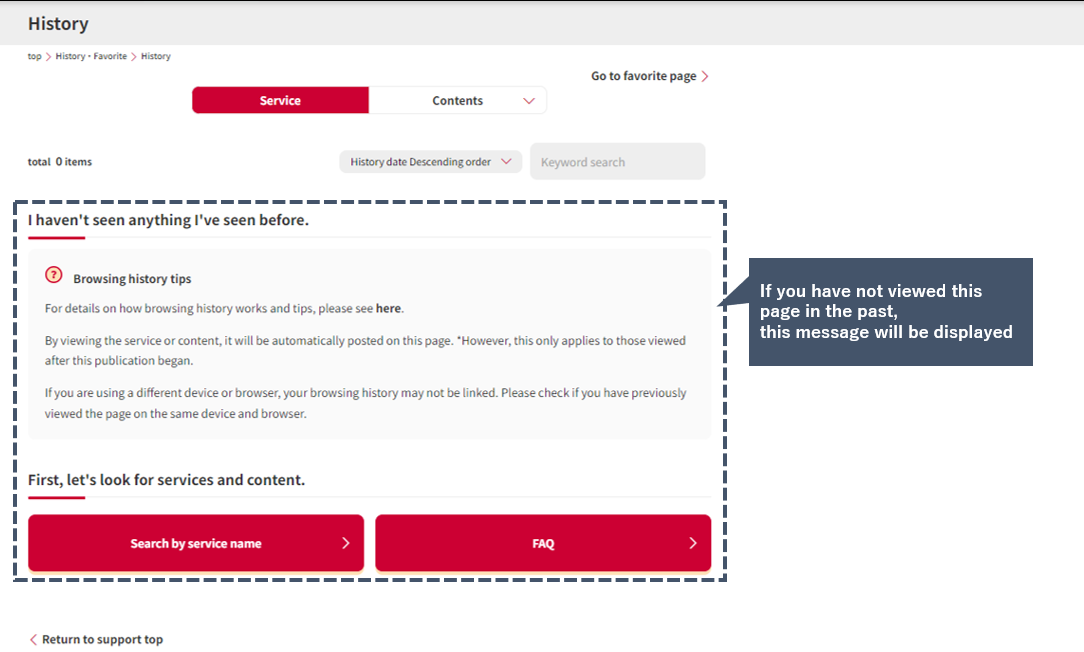
If the above screen is displayed despite having viewed services or content in the past, please check the following two points.
1. Have you deleted cookies?
The browsing history feature is set with cookies, so if you delete cookies, you will not be able to use it.
Please check if you have deleted cookies since you last viewed the site.
2. Are you accessing from a different device or browser?
If the device or browser is different from when you previously accessed the site, the browsing history may not be linked.
Please check if you registered with the same device and browser as before.