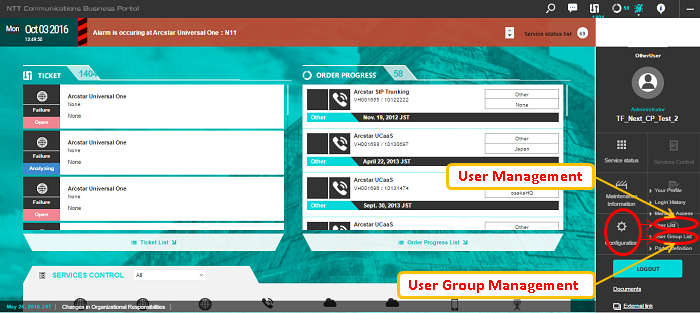Support by service : Information about NTT DOCOMO BUSINESS Business Portal
Important
Redesigned Business Portal on November 19, 2016.
We will redesign Business Portal in order to improve its usability.
Thank you for your understanding and cooperation.
Please see the maintenance information about this change.
*Screen after the change is under development.
1.Key changes on the screen
(1)Change of Dashboard screen's design
[After]
Major Changes
-Change of information to be displayed on the dashboard (alarm information, ticket information, order progress information)
-Change of location of the menu
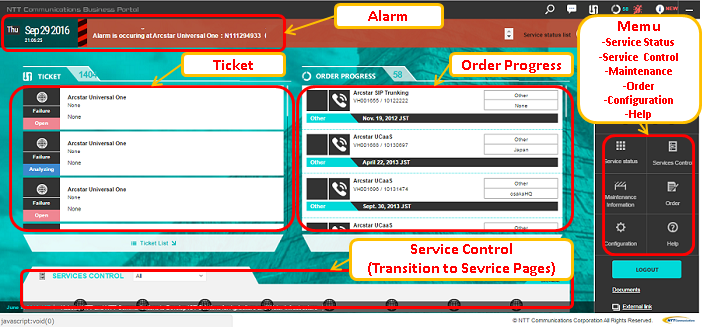
(2)Change of user flow to Service Portal
[Before] Choose the service name icon in SERVICES CONTROL in the bottom of screen. You can move to target Controller directly
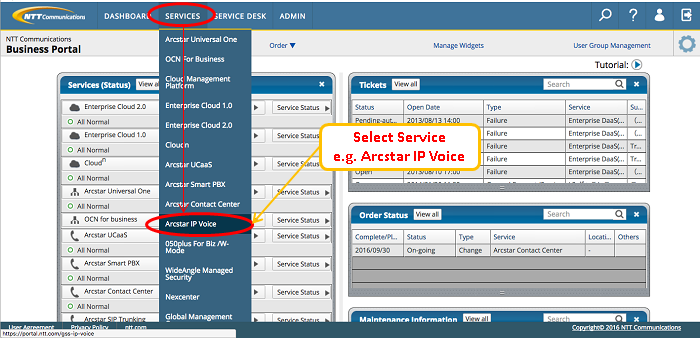
[After] Select the function icon in the lower service control menu (services to be displayed within the management menu can be customized in the right menu, "Services COntrol".)
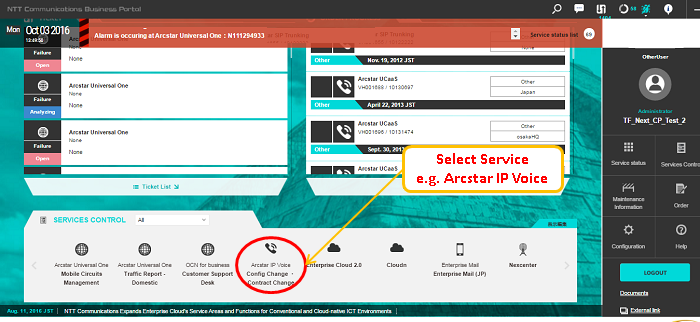
Value Added Service, CECommander,SoftMac,Traffic Report and Virtual for Arcstar Universal One are shown in the same way.
(3)Change of user flow to ticket creation screen
[Before]Choose the "New Create Ticket" in "SERVICE DESK" in the top menu
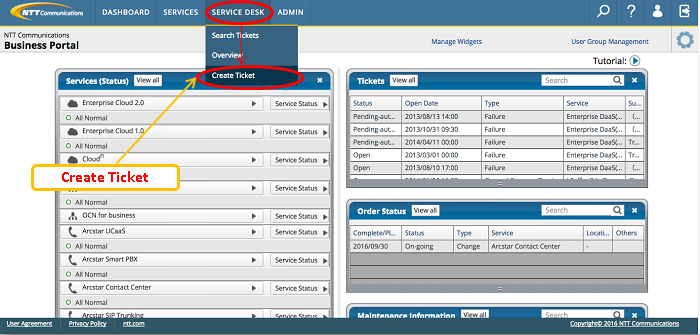
[After]Click the
 icon and choose the "Create Ticket"
icon and choose the "Create Ticket"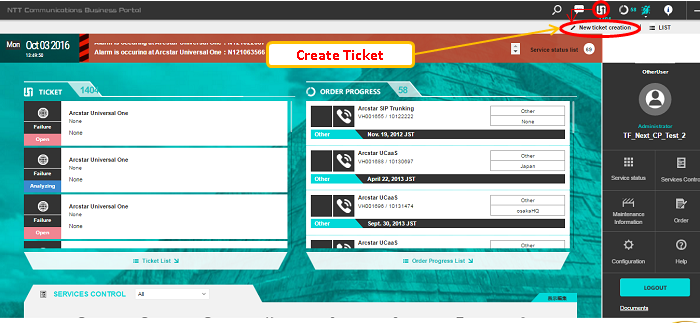
(4)Change of user flow to the user management and user group management screen
[Before]Choose "Manage User" in "ADMIN" in the top menu to create User Account. And click "User group Management" to assgin to user account
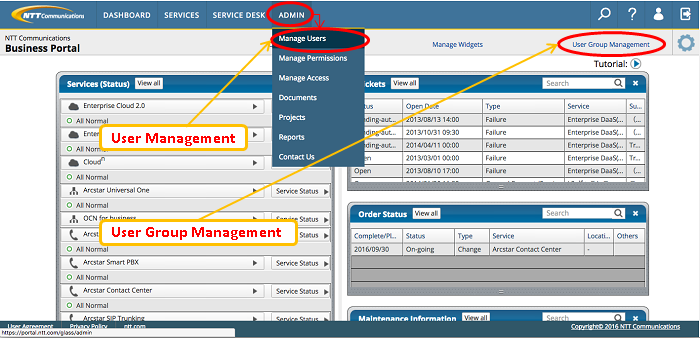
[After]Choose "Manage User" or "User Group Management" in "Comfiguration" in the right side menu