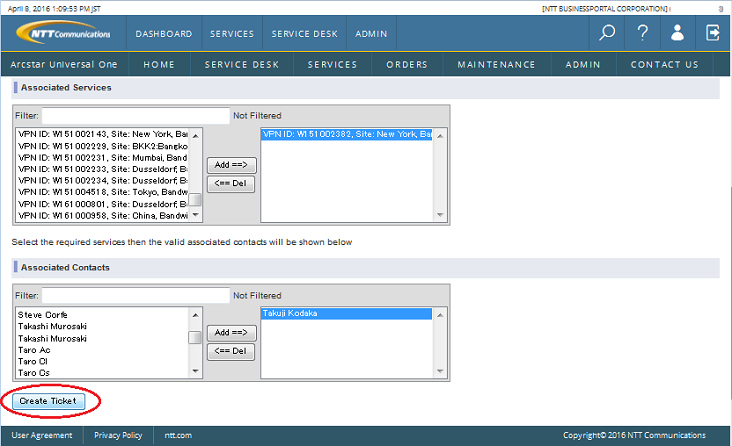サービス名から探す : NTT DOCOMO BUSINESS Business Portalに関するお知らせ
重要
Annoucement of close the reception of the inquiry by e-mail
We closed the reception of the inquiry about our portal by e-mail at May 10th.
and change to accept only the inquiry by ticket in the end of April.
How to create ticket on NTT Communications Business Portal
(1) To move the cursor over SERVICE DESK at the top of the screen in the Global Navigation,
shows Create Ticket is shown. Click Create Ticket .
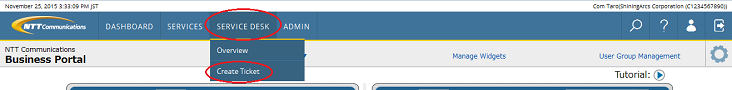
(2) After displaying the Create Ticket dialogue, select a service which you want to query.
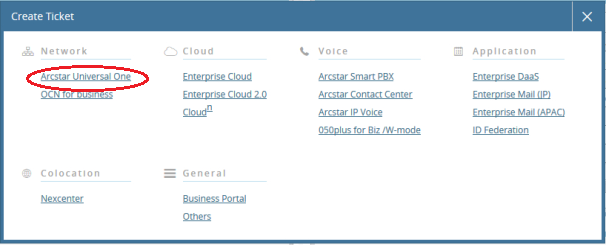
(3) After displaying Create ticket select Category screen, select a service category, a service name and a kind of inquiry category, and click Select Category.
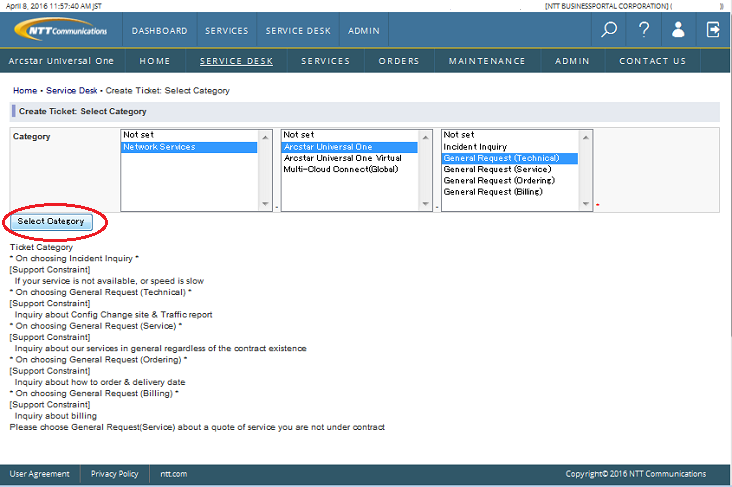
(4-1) After displaying the Create Ticket screen, fill out Summary and Details, and select Urgency.
If you want to attach files, click the File Upload button.
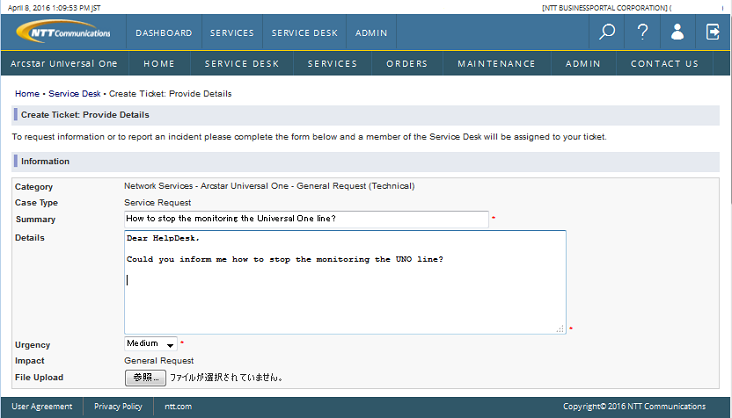
(4-2) To create ticket, select the Associated services and Associated contacts, and click Create Ticket.